Yes, it is possible. Firstly, make sure you have the latest version of Skype and your PC has at least 1 GHz CPU and 512 MB RAM memory. After that, press the + icon and click the Share screens button below Send Contacts. If you want to share a specific window, click the  icon, select Share window, press the window you want to share and then Start. The screen sharing options can be changed through
icon, select Share window, press the window you want to share and then Start. The screen sharing options can be changed through  button. Check the How do I share my screen in Skype for Windows desktop? page for further information.
button. Check the How do I share my screen in Skype for Windows desktop? page for further information.
If you're using a Mac, follow the instructions from the official web page.