Just expand the Inbox, Gmail and Local Folders lists and you will be able to see all your saved email folders. If you want to open one of them, just select it and it will display all e-mails in the right pane:
In my case, I saved two folders (Test1 and Test2) in Inbox and Local Folders. Also, you need to know that the folders from Local Folders are saved on your computer in (C:) > Users > Your Computer Name > AppData > Roaming > Thunderbird > Profiles > Your Profile Name > Mail > Local Folders directory.