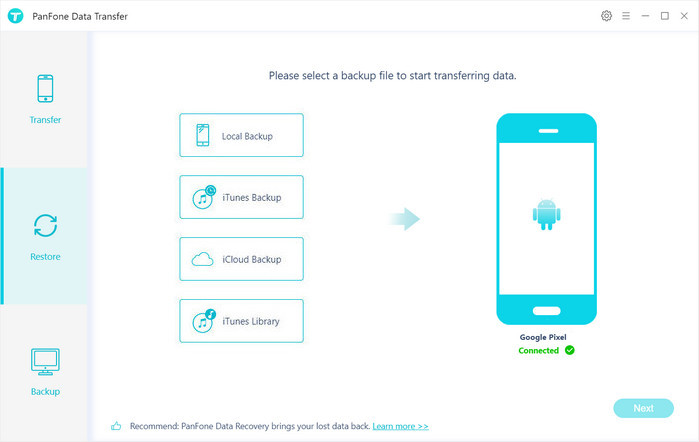“I have been using Google Pixel 4 for a month, and recently I want to back up my Google Pixel phone in case of any data loss. Can you tell me how to back up and restore Google Pixel 4 data? Thanks. --- David”
There are many reasons could lead to data loss, such as hardware & system malfunctions, software corruption, and accidentally deletion, factory reset, OS upgrading, etc. That’s why it is very important to do a backup of all your essential stuff from your Google Pixel 4/4 XL. Today I am going to share with you the best way to back up and restore Google pixel 4/4XL phone that would help you to avoid any kind of tension of data loss situation.
Back up Data from Google Pixel 4/4 XL to Your Computer
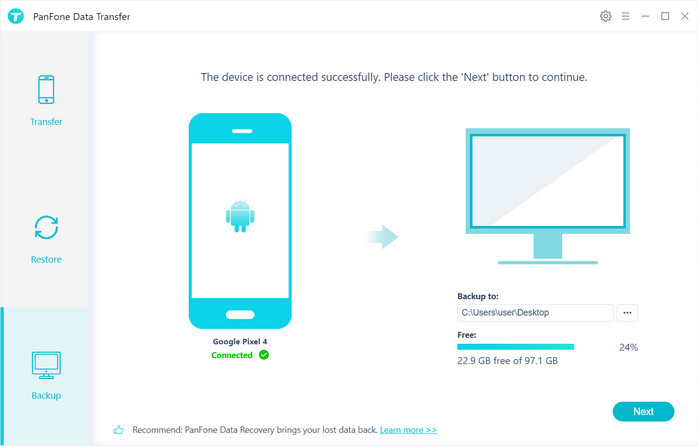
Restore Backup to Google Pixel 4/4XL