Please transfer the files you plan to print from your iPad to your computer first. Then print them out with the printer. I use Syncios to copy the files from iPad to PC. It is free and very very easy. You can have a try.
For example : Transfer photos from iPhone to computer (or Mac)
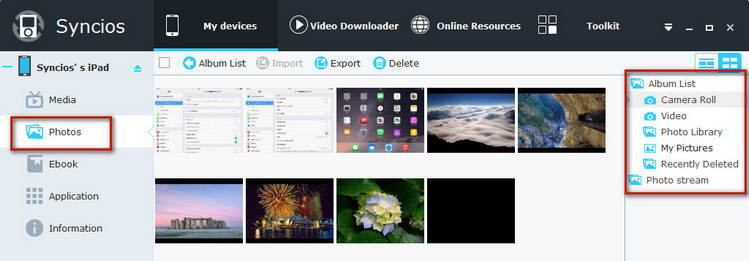
Select My devices on the top menu bar,then click Photos on the left panel. You will be able to select album to preview and print via the Album List on the right. After selecting photos, tap on Export to copy photos to PC.
Print iPhone Pictures via computer
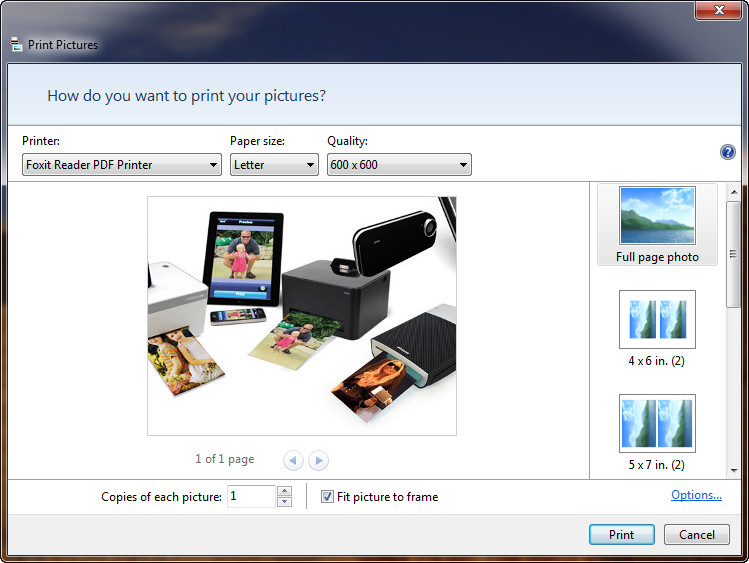
After the transferring process was done, right-click any of the selected photos and choose Print from the pop-up menu. You are going to see a new windows, from which you are allowed to choose your printer, paper size, quality, paper type, photo layout, and the number of times to print each picture . The last step is to click Print.