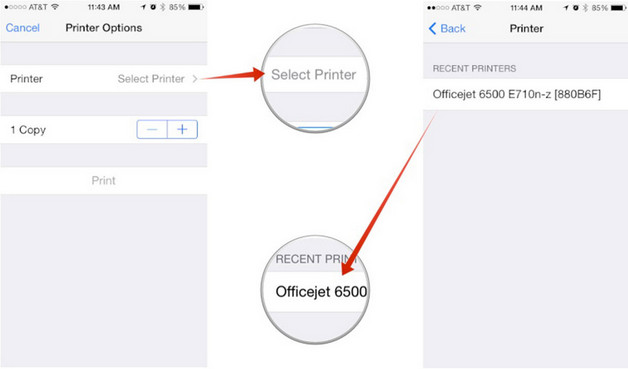How to print photos with AirPrint for iPhone and iPad
The Photos app on your iPhone lets you to do almost anything with the pictures you have stored, including printing them with the built-in AirPrint service to any compatible printer on the same Wi-Fi network. Major printer brands like Brother, Canon, Dell, HP, Lexmark, and Samsung have made AirPrint compatible printers in recent years.
Step 1: Launch the Photos app on your iPhone or iPad.
Step 2: Tap on the photo you’d like to print.
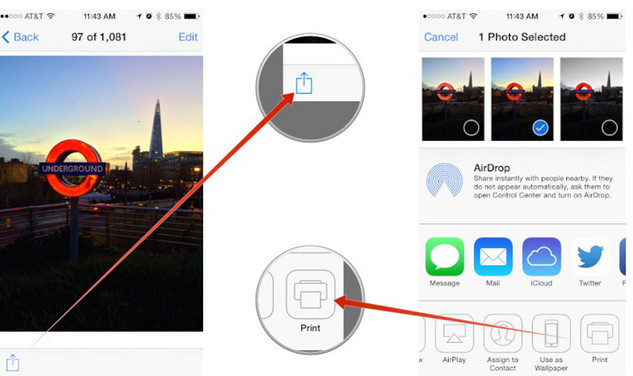
Step 3: Tap on the Share button in the lower left hand corner.
Step 4: In the last bar of icons, scroll left to reveal more options. Then, select Print — it’s all the way at the end. Determine whether you need to change settings on your printer to enable it to use AirPrint. Make sure the printer is on the same wireless network as your iPhone.
Step 5: Tap on Printer and choose your AirPrint compatible printer.