No, Norton Security Scan doesn't have the ability to create boot USB drives or boot CDs. This is just a scanner that will run in the background while it scans for possible threats. To create a boot USB/CD, another solution needs to be used. Luckily, the Norton company provides users the possibility to download one. It's called Norton Recovery Tool and it can be downloaded from the following page: https://security.symantec.com/nbrt/overview.aspx
Note #1: It's the application on the right.
There is also a support page for this process: https://support.norton.com/sp/en/us/home/current/solutions/v72380755_EndUserProfile_en_us
Note #2: The downloader will get the necessary files from the Internet when it's launched.
The interface window looks like this:
Note #3: Insert a USB or blank CD/DVD and make sure you have a compatible CD/DVD-RW device, then click on the icons and follow the instructions displayed on-screen.