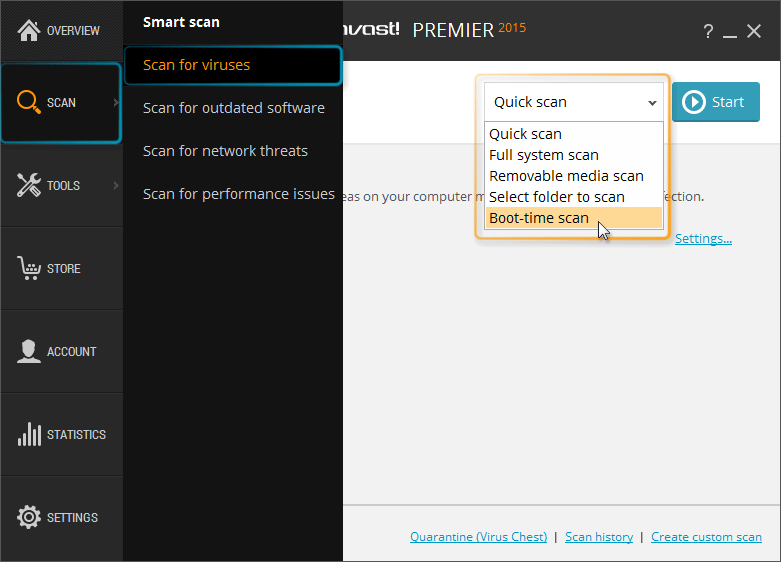To do a boot scan, bring the Avast interface, then press on Scan > Scan for viruses. On the right side next to START, there is Quick Scan selected. Press the arrow and choose Boot-Time scan. This scanning method takes some time to complete. To configure additional settings, press the “Settings…” button.
Use the following image as guidance: