Solution 1: You need to import ringtones to itunes library first.Go to File menu, click Add to library option.Once done, connect your iPhone to your computer,click your device name on the right,switch to Tones library,choose Sync Tones, click Apply then the
ringtone will be added to your iPhone after a few seconds.
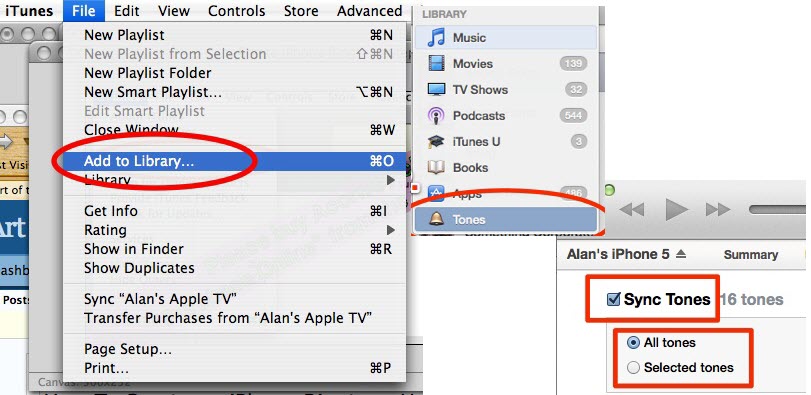
Solution 2: you can use SynciOS built-in ringtone maker and ringtone downloader to get ringtones and transfer to your iPhone automatically. http://www.syncios.com/