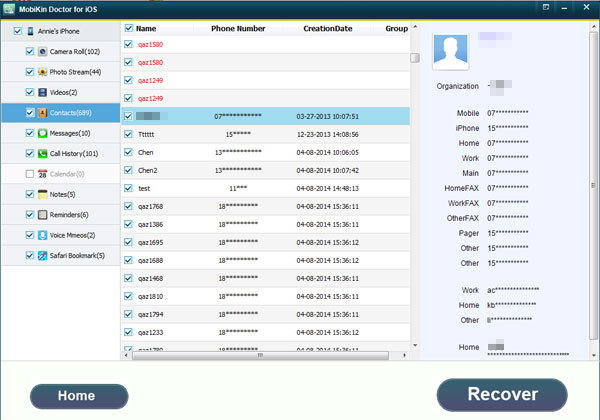Check out whether there is an iTunes or iCloud backup, if not, you can try recovery tools.
Recover Deleted Contacts from iPhone.
3 Steps to Retrieve Deleted or Lost Contacts from iPhone 6/5S/4 without Backup
Step 1: Choose the Recovery Mode
To begin with, you need to connect your iPhone devices to the computer via its USB cable, then launch the program on your personal computer to bring up the start window. Select "Recover from iOS Device" to scan and get back your lost contacts from the iPhone directly.
Step 2: Preview & Find the Contacts You Need
Hit "Contacts" option in the left panel and then you can see the detailed contents in the right panel. Go through them to find your target files ASAP, then mark the contacts you want to restore one by one. If you wish to restore the whole contacts list, you can check the all contacts with one simple click.