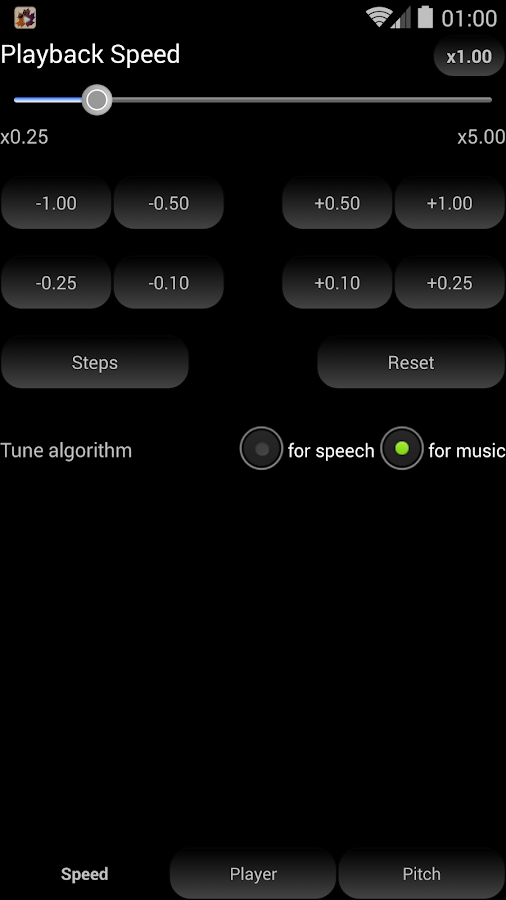The Speed application can be enabled after you load a track. Load a music file, then tap on Speed to activate it. It's the second button on the interface next to EQ. After Speed is activated, you have the possibility to adjust various settings. Make sure that the Speed setting is activated for Music.