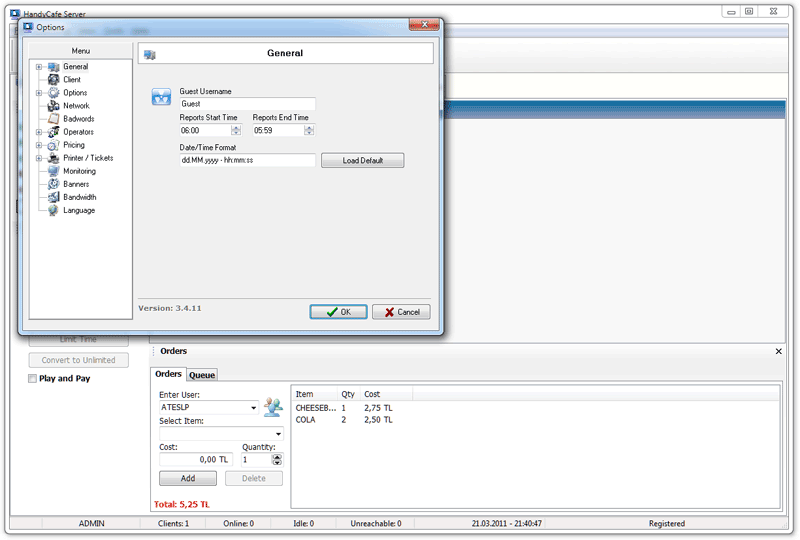You can set the time and date in HandyCafe Server using the Tools > General > Time and date format. Additionally, the software uses the time and date on your computer. This means that if you change the time and date from the clock menu in system tray, the changes will also be reflected in HandyCafe Server.