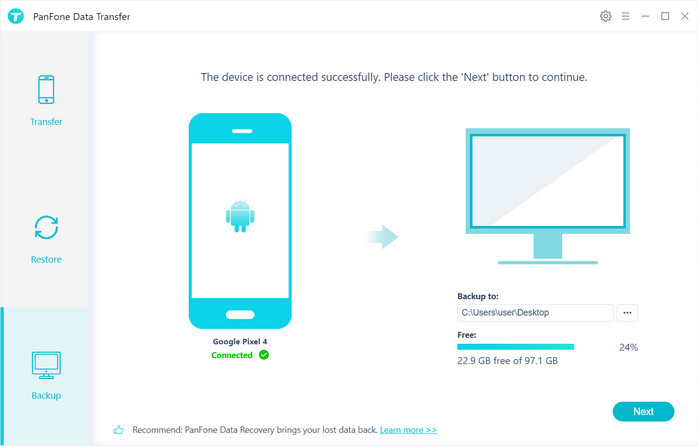Google Pixel phones let you capture quality photos. Are you looking for a Google pixel files transfer tool to transfer photos from your Google Pixel 4 to the computer for backup?
Here are our top two tools for you to move photos from the Google Pixel 4 to your computer easily.
Way 1. Selectively Transfer Photos from Google Pixel 4 to Computer
Firstly, we would like to recommend a free tool - PanFone Free Mobile Phone Manager for you to transfer certain photos you prefer from your Google Pixel 4 to the computer.
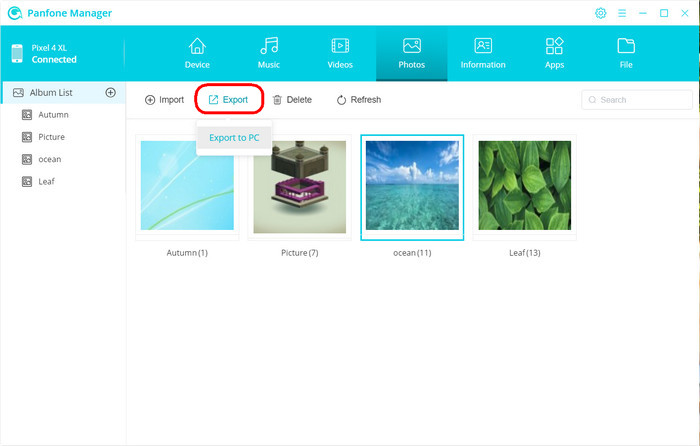
Solution 2. One-click to Transfer All Photos from Google Pixel 4 to Computer
With PanFone Free Mobile Phone Manager, you can easily export photos to the computer selectively. However, if you need to back up thousands of photos from Google Pixel 4 to your computer, this tool will take a long time. Under such situation, PanFone Data Transfer would be a nice choice, which enables you to sync all photos from your Google Pixel 4 to the computer in one click.