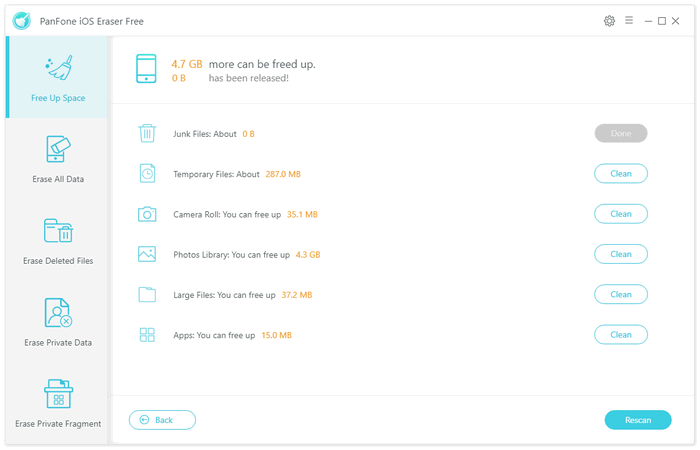To help you make most out of available space, we will share you here with how to clear Snapchat cache on iPhone.
Method 1: Clear Snapchat Cache On iPhone Through Snapchat App
Step 1 : Open the Snapchat app on your iPhone.
Step 2 : Next, tap on gear icon in the Profile screen to open Settings page.
Step 3 : On the Snapchat Settings screen, swipe down until you see the Clear Cache option and tap on it.
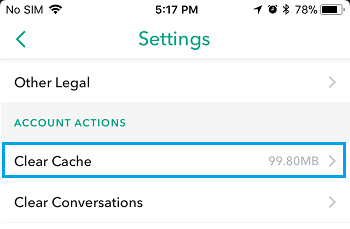
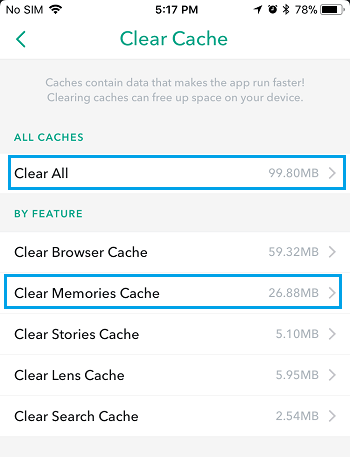
Method 2. Clear Snapchat Cache + Temporary and Junk Files On iPhone via PanFone iOS Eraser(Recommend)
Actually, to completely clear Snapchat cache on iPhone, there is the best way to complete this job with a professional third-party - PanFone iOS Eraser. It is an iOS memory cleaner and optimization program that can remove all junk files and temporary files on iPhone. With the help of this iOS data eraser, you are able to clear caches and temporary files built up in Snapchat with 1 click.