In case your Mac is using a default screensaver, you can set a custom one by clicking on the Apple menu, then going to System Preferences --> Desktop & Screensaver. Now, in the upper side of the new window that opens up click Screen Saver, then expand the Source options by pressing the arrow (as you can see in the image below) and select the folder where you downloaded the screen saver.
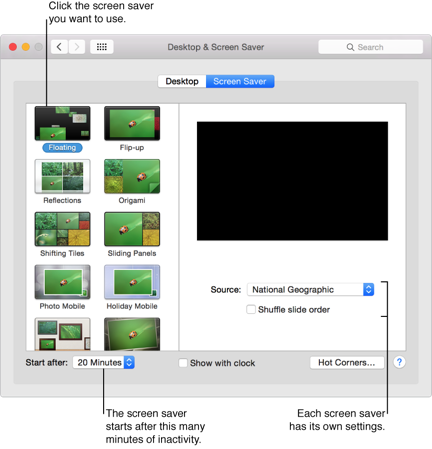
If the problem is that the screensaver files are no longer where you left them, you can try using the Spotlight to find them (the magnifying glass icon from the top-right corner of your desktop) or you can press Command + Space to bring up the Spotlight search bar.
Lastly, in case the files in question have been accidentally deleted, you can use a third-party tool like Disk Drill or Data Rescue to get them back, but it's not guaranteed they will work.