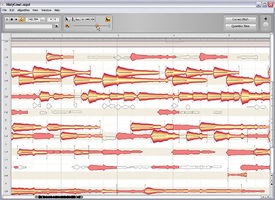Vocals and every other instrument of a song that you would like to isolate depends on the song and how complex the mix is.
Bearing that in mind, we must consider different cases:
Old mixes make it easy
In some old recordings, made at the dawn of multi - track recording, vocals are usually on one side and instruments on the other, or at least the instruments are well separated between them. If this is the case, just mute the left or right channel to isolate the track you're interested in while excluding the other one.
Using a specialized software like Vocal Remover
Some software based on phase cancellation allows you to remove the vocals, or an instrument, from a mix as long as it is right in the center of the stereo field. This method works fine only in a few cases. In most others, it's fully ineffective because the delay and reverberation effects spread vocals across the whole stereo field. So when you remove the vocals from the center, you will still hear its reverberated phantom on the sides. Which software to use? All professional audio editors (Sound Forge, Audition, etc.) provide presets or tools to remove vocals. However, there are also some other plug-in solutions out there:
Elevayta Extra Boy (PC)
Quick Quack MashTactic (PC/Mac)
Vocalzap (PC/Mac/iOS)
Vox Reducer (Mac)
Using Melodyne Editor